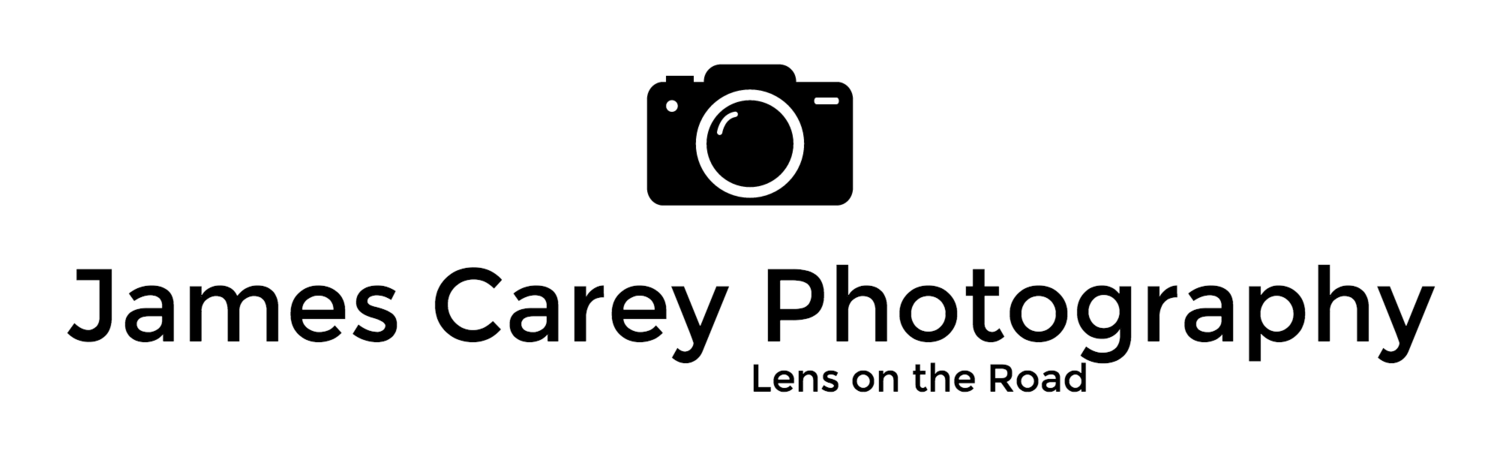I often get asked what camera I use as my photos are really good. While at first I am flattered, if have often and stopped to think why the focus is on the equipment. Now I must admit that I have camera envy when the newest and latest toy is released but we need to be careful about over playing the importance of a good camera.
When someone looks at an amazing painting, very rarely do you hear them ask - "I wonder what paint the artist used? I wonder what type of paint brush it was?". No, they focus on the image and what emotion or feeling it portrays. And so it should be no different for a photo.
So this brings me to 1 tip for those wanting to take great photos.
GET OUT THERE AND SHOOT.
They say that for any activity to be mastered you need to spend 10,000 hours practicing. It is no different to photography. The more you press that shutter button the more you will come to understand your tools. Soon it will become a paint brush in your hand where you don't need to worry about the technical aspects. You will just need to focus on your creativity.
Now this may see may seem challenging at first especially in between travels. So an option is for you to undertake a photography challenge. This can take all forms such as a weekly challenge where you pick a topic such as flowers, scenery, kids, close ups, etc. and try to focus on capturing something different. It does not matter as long as you are pressing the shutter.
A great way to really challenge yourself is to do what is called Project 365.
For the year I took a photo every day. I decided to use my iphone rather than full camera to focus on telling a story of that day or moment rather than creating a perfect image. Using your camera every day forces you to look at the world differently. You will start to notice shadows, shapes and light even in the most mundane of locations. When we travel we have unlimited new things to look at. When we are at home it becomes more challenging.
While there are moments where you may struggle, sometimes this leads to new insights and more creative expression of what you are looking at. And there is nothing more satisfying than looking back on the year and knowing that you made it.
If you are interested in having a look at my photos from my Project 365 have a look here - My Photo365.