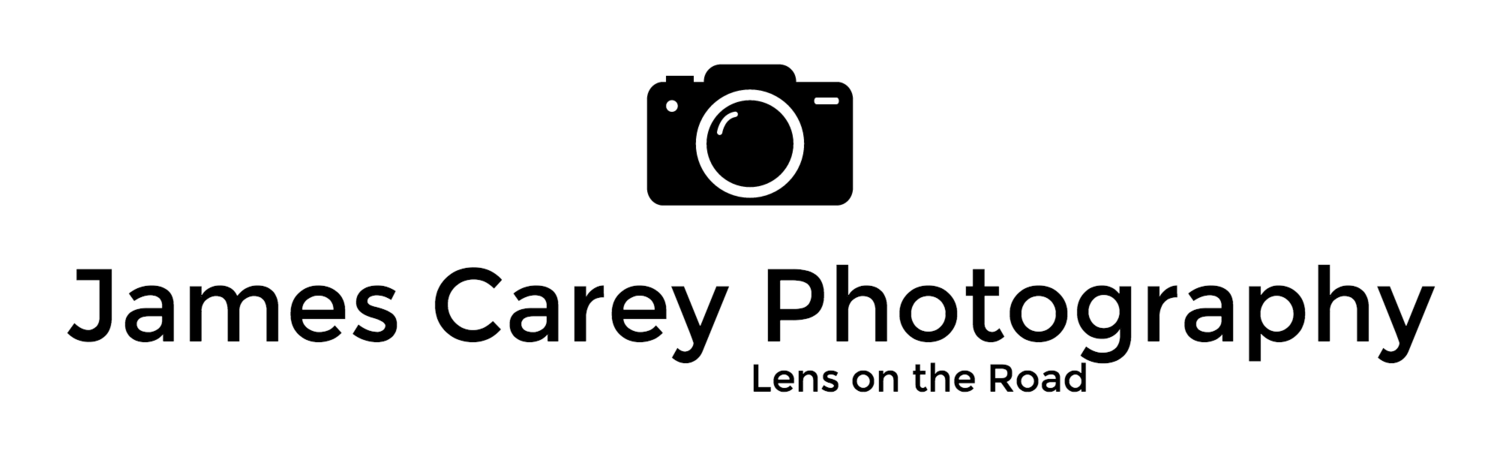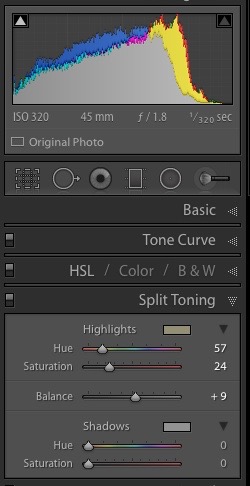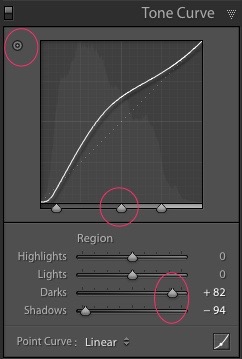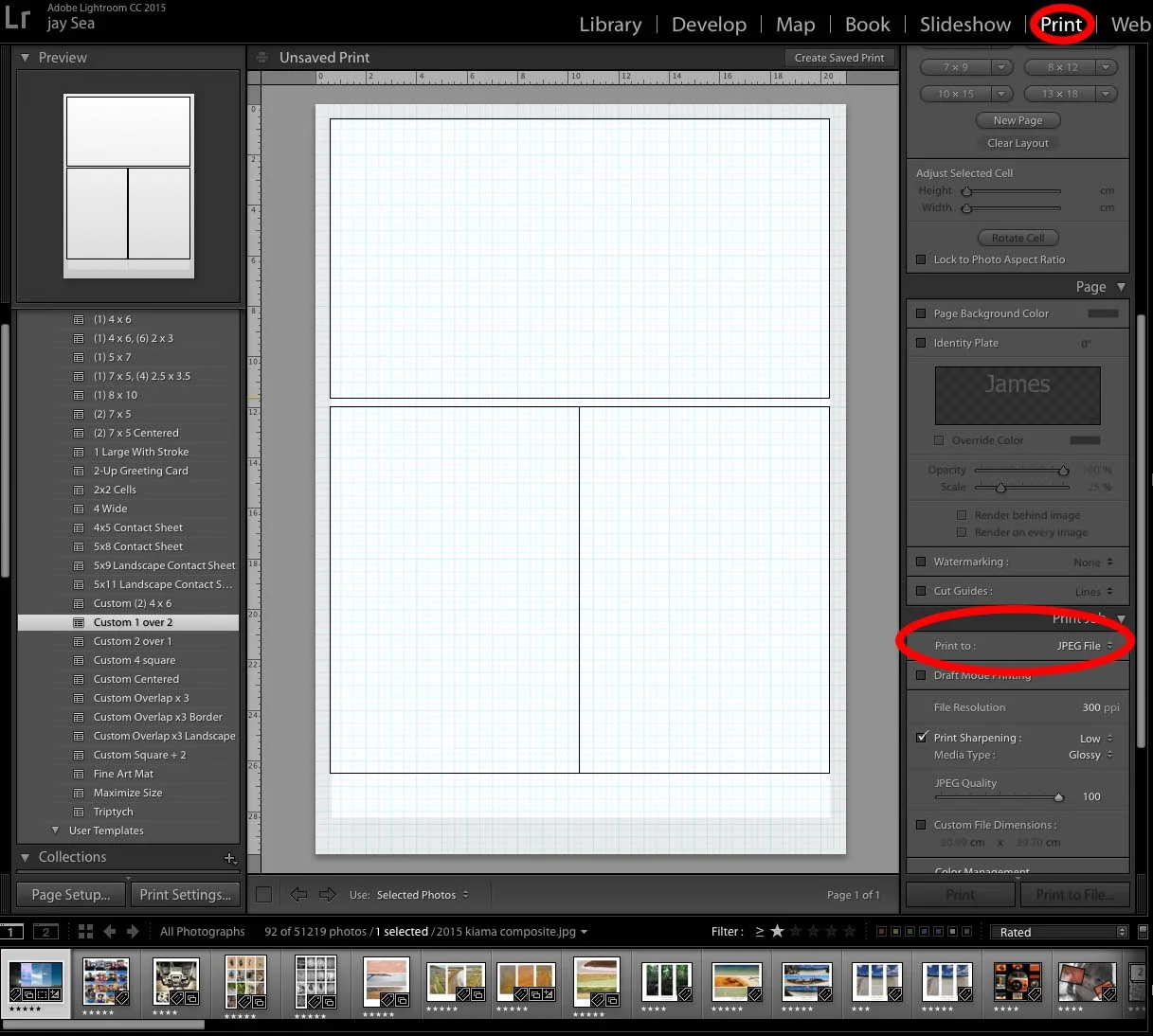When travelling we all capture photos of the iconic buildings, famous landmarks and well known sites. But the memories of a place are more than just the landscape. It is often the people that really define a place.
Street photography is very popular, especially in big cities. This is where you try to capture people going about their daily routine while telling a story or emotion. This could be an activity going on or something that just represents the place.
But you don't have to be in a city to capture people you come across in your travels. From the country town to the local beach, taking photos of people adds another dimension and memory to your trip.
I must admit that it I don't find it easy capturing images of people. It can be daunting. There are two approaches you can use. The first is to ask permission and the second is to try to capture a photo without them knowing. Both are useful as it really depends on what you are trying to capture.
Taking a photo without someone knowing is easy when you are not close or want to capture the image from behind.
But it becomes a bit trickier if you are close up. Despite this there are a few trick to try. This includes shooting from the hip. This takes some practice as you need to guess what is in the frame. Another way is to look at something behind or to the side of the person (don't look directly at them) only when you raise the camera do you quickly frame the shot.
The other option is to directly ask someone to pose. What is the worse that could happen? They could say no. Ideally you should engage in a conversation with them first. Ask them what they do, how long they have lived there etc. Not only does this put them at ease, it creates a story to the photo.
Asking for permission can prevent the capture of that candid moment but it also allows you to get up close and personal.
Having photos of locals or other people in your travel photos provides a richer story. Just remember what ever approach you chose you need to be respectful of the person.
Next time you are travelling capture the iconic landmarks but don't forget about the things that really make a place - the people.