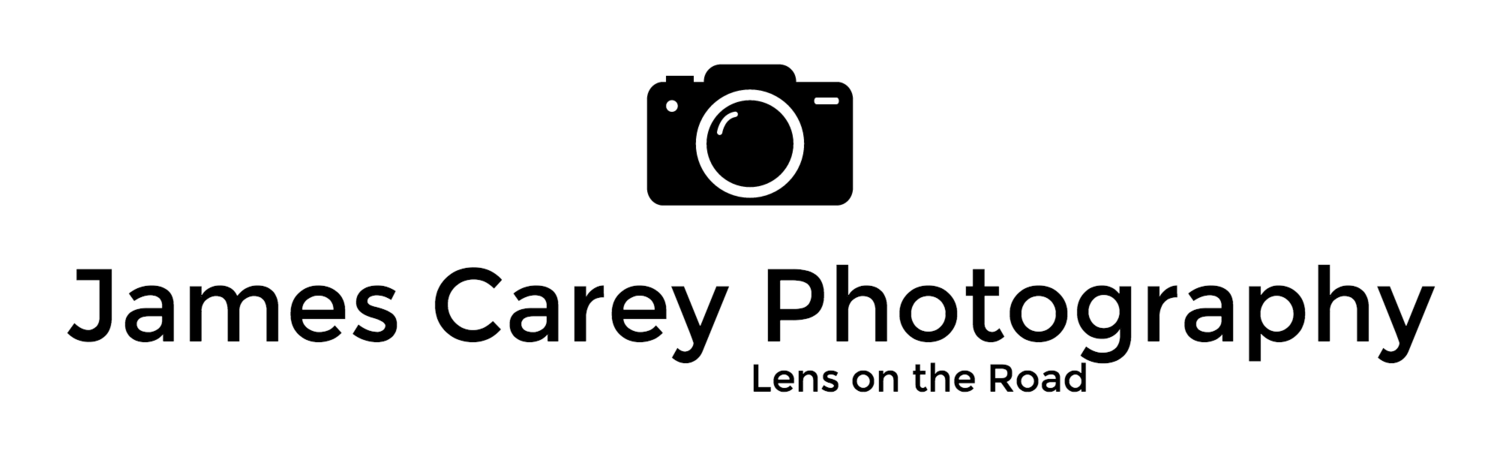This is probably one of the most photographed images in the Flinders Ranges, South Australia.
And this is what it looked like directly out of the camera. I have described below some of the good and not so good points about this photo and how i got there. These principles can be used on any of your next photos of your trip - give it a go.
EXIF DATA: NIKON D200 12.0-24.0 mm lens f/4.0, ¹⁄₂₀ sec at ƒ / 13, 0EV, Aperture priority, ISO 160, jpeg output.
THE CAPTURE
Firstly lets start with composition. Yes i know the biggest difference you notice is in the colours but post processing cant save a photo if it does not have good composition.
Aspect Ratio: when composing your photo dont automatically pick up the camera and shoot. Think if the image would look better vertical or horizontal. In this situation a horizontal image works but many new to photography dont try vertical photos enough.
Leading lines: The couple of things that make this a popular photo spot is the walking trail leading your eyes from the front of the picture to the mountains behind. This concept of leading lines is one of the keys to good composition of a photo. It draws you in to the picture and makes you look at several parts of the image. Look for fence lines, power lines, roads, tree lines, creeks or rivers - anything that leads the eye to your subject.
Foreground: The other thing that makes this location work is having strong foreground and background to a photo. By having something in the front (such as the two bushes in this example) it gives depth and perspective. This can be done in most situations but especially in landscape photography where you want to give a sense of space and depth. While mountains may be spectacular if people do not get a sense of size it wont be as dramatic. Next time you see a great mountain look for something to place in the front - a rock, shrub, flowers or even your kids.
Rule of thirds: photographers debate if you should or should not follow this rule but I think it is like music. You need to know the basic notes first before you can change them in to real music with feeling. If you break your view in to thirds (as i have shown with lines on this image) you can place your main image, person, horizon, bird etc on any of these lines or where they intersect. In this example the mountains and bushes align. While this image also works with the track in the middle in many situation you want to avoid putting things in the centre of the photo. Our brain recognises a balanced image more often if it is sitting on the left or right third of the frame.
Later on we can talk about breaking the rules but for now give these a go. I hope you have found this useful.
POST PROCESSING
I wont go in to much post processing info in this post as the main thing I wanted to cover was composition for those learning photography.
i will save more in depth discussion on post processing for the future but in summary use lightroom 6 for 99% of my editing work, exept for star photos and panos. This photo directly out of the camera was very dull with the exposure between the sky and land very different.
One of the things i didnt do was to capture this in RAW format, rather it was processed in the camera as a 'jpeg' file. For those new to photography this may not mean much and you really only need to think about it unless you are going to move to some more serious post processing.
However, being a jpeg file meant that i didn't have much room to play with in the dynamic range. Generally it has had:
- a small amount of cropping to centre the track
- clone to remove some bad dust on the sensor
- graduated exposure to the sky
- adjustments below